
Trusted by 4,000+ Entrepreneurs, Coaches and Course Creators
Create professionally edited videos in a single click.
Smart AI Video Editing Agent
Edit Videos in Minutes with a single click
AI generated copyright free Music
Remove Background Noise
Translations in 20+ Languages
Auto-generate shorts from long form videos

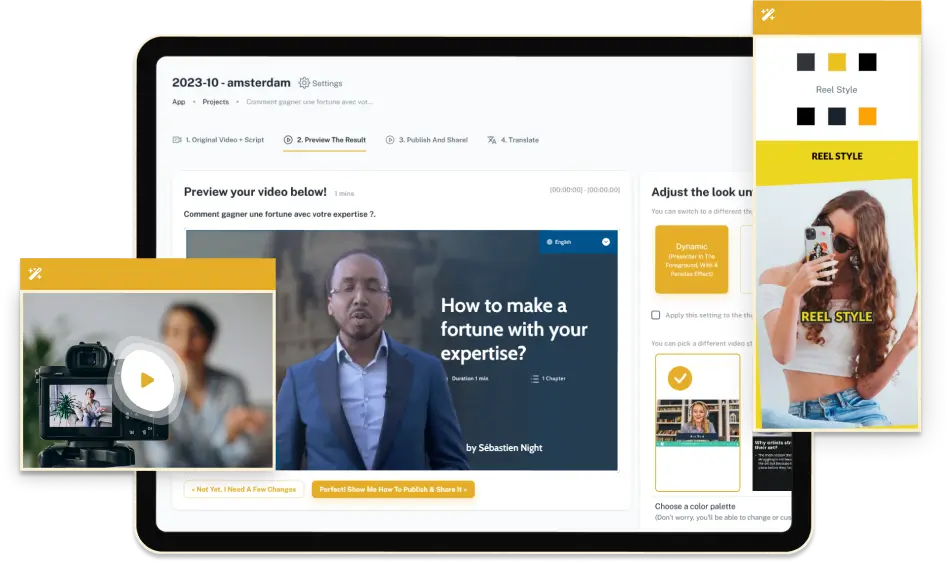



Find the AI Video Editing Agent plan that's right for you
Start creating professionally edited videos in a single click.
Starter Plan
€37
PER MONTH
Edit 10 Videos per month
Videos up to 30 minutes
INCLUDES
One-click video editing with the "Magic Button"
OneTake Chat Assistant learns from your content to help you write scripts, find ideas, and more
Host/embed your videos with OneTake Player - unlimited views
All video styles & customization options
THE MOST POPULAR
Business Plan - 50% OFF!
Now at €49,99
FOR THE FIRST MONTH
Edit 30 Videos per month
Videos up to 1 hour
INCLUDES
All features included in the Starter Plan, plus:
Turn long videos into Viral Shorts for IG Reels, TikTok, YouTube Shorts
All video styles & customization options for YouTube, TikTok, Instagram, and Social Media
Whitelabel hosting: use a custom domain and branding for videos while hosting them with OneTake Player (unlimited views)
Here's what you'll receive in the Business Plan:
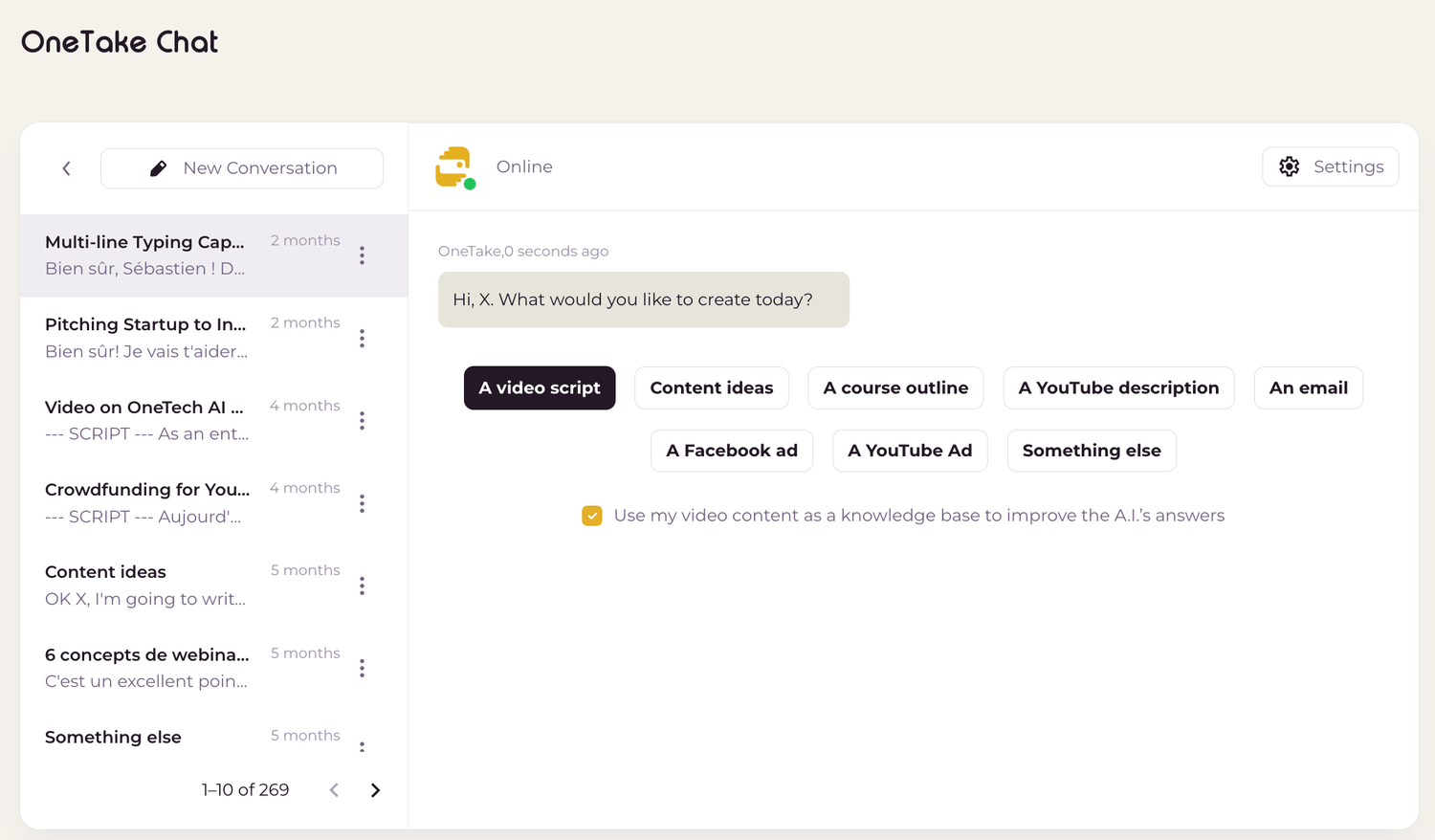
OneTake Chat: Your personalized assistant that creates video scripts, training plans, content ideas and advertising copy for you!
Our AI creates 100% personalized content for you and your business, as it learns from all your existing video content to always provide the best response.
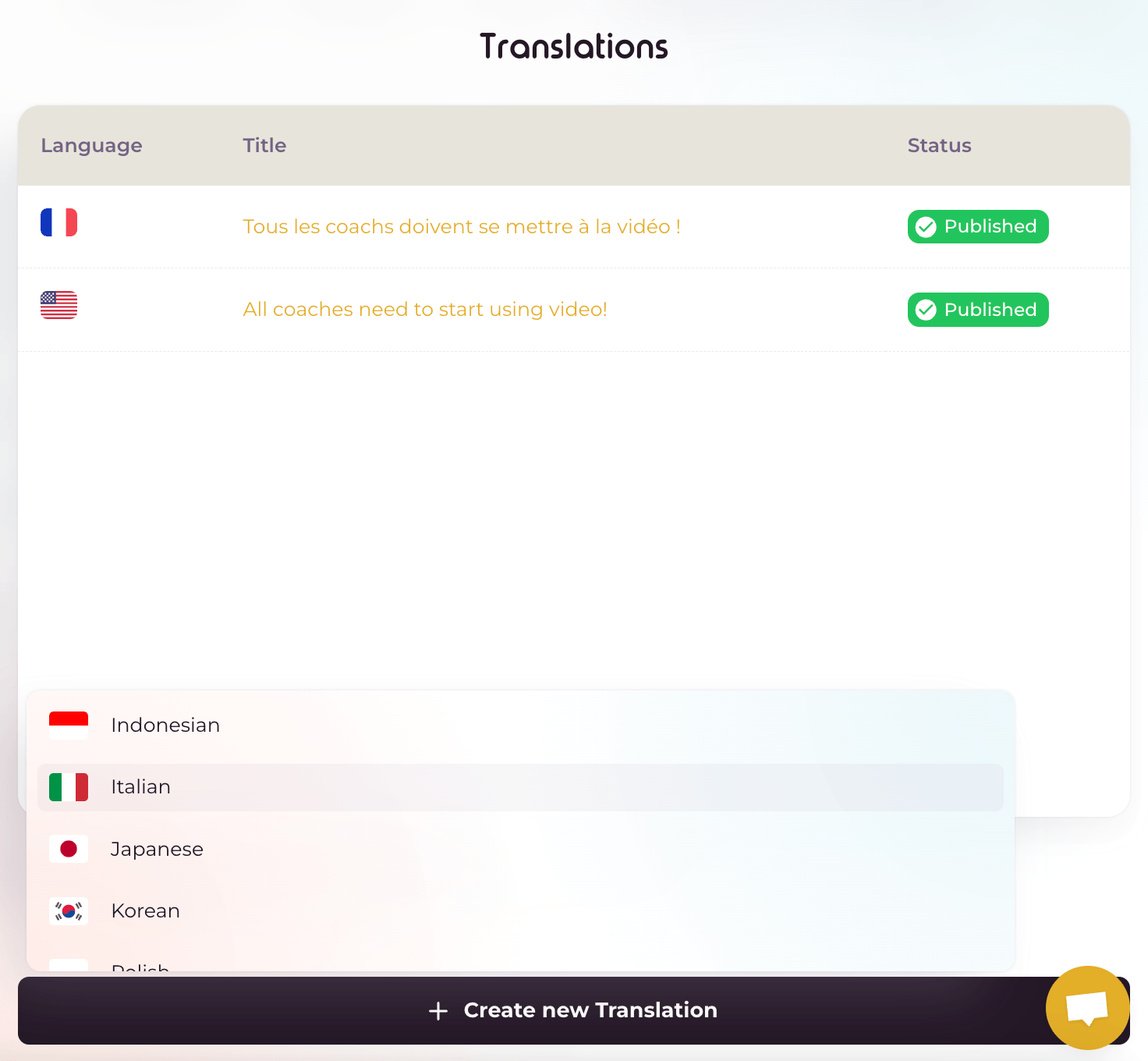
Translate your videos into over 20 languages!
With voice cloning for hyper-realistic synchro!
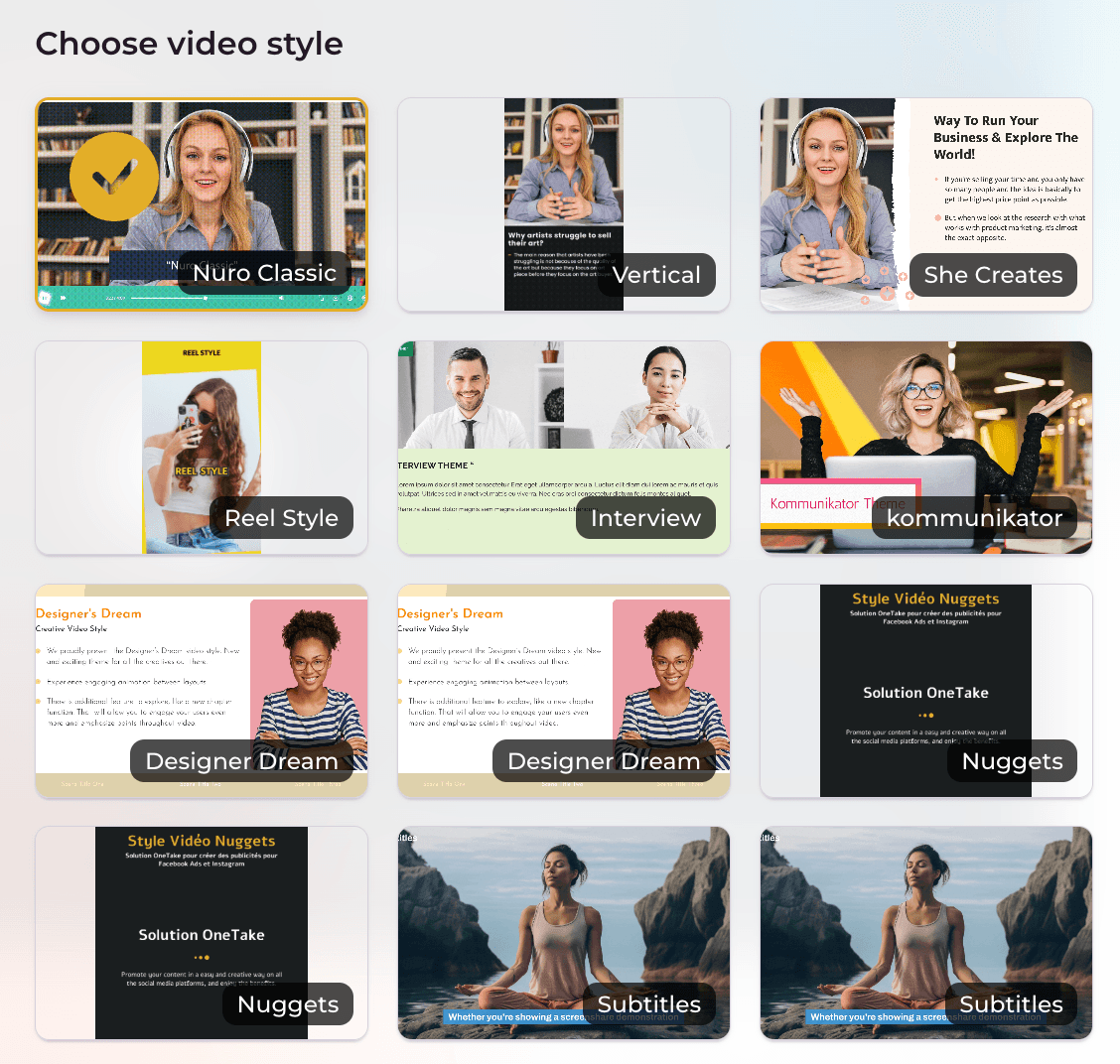
10 pre-programmed professional video designs and styles:
These “templates” make it possible to get training videos, vertical videos for social networks (TikTok, Instagram, Facebook, LinkedIn...), YouTube videos and many other formats at the click of a button, with a look that makes it look as if a professional designer has spent hours editing your video!
Other Features:
White Label: Use the OneTake player in a 100% personalized way: Share your videos with your own domain name and without the OneTake logo for a 100% personalized experience.
Your personalized graphic charter: Adapt your colors, fonts and video style to your graphic charter and brand image!
All updates in priority: Access new features as soon as they are released
Priority after-sales service: Get answers to your questions by email, LiveChat, SMS or even individual videoconferencing on Zoom
Live sessions with Sébastien 2 times a month, for each new OneTake update. Ask Sébastien your questions live, talk about your current projects, and discover OneTake's new features!
Find the AI Video Editing Agent plan that's right for you
Start creating professionally edited videos in a single click.
Starter Plan
€37
PER MONTH
Edit 10 Videos per month
Videos up to 30 minutes
INCLUDES
One-click video editing with the "Magic Button"
OneTake Chat Assistant learns from your content to help you write scripts, find ideas, and more
Host/embed your videos with OneTake Player - unlimited views
All video styles & customization options
THE MOST POPULAR
Business Plan - 50% OFF!
Now at €49,99
PER MONTH
Edit 30 Videos per month
Videos up to 1 hour
INCLUDES
All features included in the Starter Plan, plus:
Turn long videos into Viral Shorts for IG Reels, TikTok, YouTube Shorts
All video styles & customization options for YouTube, TikTok, Instagram, and Social Media
Whitelabel hosting: use a custom domain and branding for videos while hosting them with OneTake Player (unlimited views)
Frequently asked questions:
Yes !
You can host your videos anywhere, as OneTake lets you download the result as an MP4 file. So you can upload the edited video to YouTube, TikTok, Instagram, Facebook, LinkedIn or Vimeo. You can also download it to keep a copy on your computer.
However, we advise you to host your videos directly on OneTake, as this saves you time and money.
What's more, any changes you make to your videos are instantly updated if you host your videos with the OneTake player.
Yes, you can film your videos directly on your smartphone, because for most people, your smartphone is the best camera you have.
But you don't need to transfer videos from your smartphone to your computer. And you don't need to install an application on your phone.
Simply open the OneTake website on your phone.
OneTake will recognize you and ask you to click on a video you've recorded on your phone.
The video is then transferred to our servers and OneTake edits it for you. So you don't need a powerful phone, because OneTake edits everything directly on our server.
So, yes! Many of our users record all their videos on their smartphones, so it's really easy.
Yes !
We offer a simple “editor” that lets you edit your transcript like a Word document, and automatically updates the video.
You're always free at any time. OneTake gives you a link to download your edited videos. So you can always keep your videos and use another tool to host your videos if you leave OneTake.
We'd be very sad if you left us, because we want you to succeed with our help. But we never hold you hostage. You can transfer your videos to another platform at any time.
But if you stop using OneTake, you'll lose the ability to edit your videos in a single click!
So we think you should join us with this special offer and keep this incredible price forever!
Yes, you'll keep the discounted rate even if the price goes up in the future for new users.
So this special price will be the same when you renew next year, even with all the new features and upgrades you'll get!
Yes !
Simply copy the content of the page generated by OneTake, which is the transcription of the video as an article.
Then simply paste it into your blog.
The big advantage is that Google loves this type of content, which contains all the important keywords you want to highlight.
So it's excellent for your SEO, the famous natural referencing of your blog.
It's easy to get started with OneTake.
The tool guides you step by step to make your experience as pleasant as possible.
From the very first minute, you can upload your first video and “play” with the tool.
Afterwards, you'll benefit from live update sessions, during which you can ask any questions you may have.
Last but not least, you'll also have the option of asking your questions to priority support by email, who will get back to you within the day.
Yes! In several different ways:
On the OneTake.ai website or while you're using the application: simply click on the “Help me” button in the bottom left-hand corner of every page!
During live sessions 2 x per month,
to ask questions
show off your projects
And you can even request a one-to-one video call (on Zoom) to get live help!
Yes! Of course!
All you have to do is copy and paste the OneTake player code into your platform editor, and your customers will be able to play it on your page.
The advantage is that if you need to modify your video, you'll only have to do so in one place, in the OneTake editor. The modification will automatically be reflected in all the places where it is present.
Terms of Service and Refund Policy · Privacy Policy
What is OneTake?
OneTake AI turns raw videos into professional presentations. To help experts, trainers, coaches and authors create and publish their video content, we've created OneTake.AI, the first all-in-one video editing software powered by artificial intelligence.
Useful links: OneTake's Blog · Wall of Love (reviews) · FAQ & Docs
Who came up with the idea?
Sébastien Night, our CEO, is the founder of the Free Entrepreneurs Movement. The Free Entrepreneurs Movement is an organization that has supported over 20,000 entrepreneur clients and 300,000 entrepreneur supporters in 41 countries since it was founded in 2010. Our mission is to encourage entrepreneurship in France, the French overseas departments and territories, Belgium, Switzerland, Canada and other French-speaking countries. To this end, we have produced the documentary film “Profession: Entrepreneur Libre”, and we provide entrepreneurs with support programs, books and resources for starting up and developing their business.
After producing and editing thousands of videos himself over 15+ years, Sébastien decided to come up with a software tool that would be both incredibly powerful and utterly easy to use: OneTake.
By signing up on this website, you'll receive tips and resources for starting up and developing your business, such as our documentary movie “Profession: Entrepreneur Libre” (in French only) and much more, via the “OneTake AI” newsletter. You can unsubscribe at any time; our newsletter complies with the European General Data Protection Regulation (RGPD).
To contact Sébastien and his team, simply click here